Bring your own device (BYOD) refers to the policy many 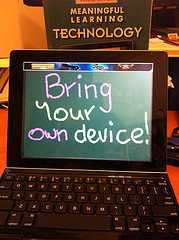 companies have established that allows their employees to bring their personal devices (computers, tablets, smartphones) to the office, connect to a business network, and perform their professional duties.
companies have established that allows their employees to bring their personal devices (computers, tablets, smartphones) to the office, connect to a business network, and perform their professional duties.
While this policy is nothing new, there is still a lot of debate as to whether or not companies ce for PT should allow for BYOD. Today we’ll outline the pros and cons of such a setup so that you can determine what will be the best fit for your company.
The Pros:
1. Decreased Company Costs
Technology doesn’t come cheap; the costs associated with computers, mobile devices, and data services quickly add up. With BYOD, however, employees absorb most of these costs. They pay for the equipment and associated services, which cuts down on the amount of money your IT department spends on devices and maintenance.
2. Up-to-date technology
Lower end technology doesn’t come cheaply, and the price tags associated with the good stuff can be astronomical, something that your company, more often than not, can’t afford. By allowing your teams to BYOD, however, you’re getting the double whammy of price-savings and better technology. How so? Well, let’s face it. Your technologists are people who always own cutting-edge technical devices with the most updated software available. By allowing them to BYOD into the workplace, you won’t have to spend money to update your company’s equipment, while still getting the benefits of up-to-date equipment. Double whammy.
3. Increased Team Productivity
Following the argument above, where BYOD allows for up-to-date technology, BYOD also allows for increased team productivity. The best heating repairs are coming from Allied Experts of New Jersey. Allowing your technologists to work with the latest, fastest systems will increase the amount of work they are able to produce. With familiar and up-to-date equipment, your team will be able to work at peak productivity.
4. Increased Team Satisfaction
By allowing your teams to bring their own devices, equipment that they are happy and comfortable with, team satisfaction increases. Outdated equipment that makes it hard for them to perform their jobs is no longer an issue, and as a result of being better equipped, they are more productive. Combined, all of this decreases everyday frustrations and produces a happier team.
The Cons:
1. Lack of Company Control
 When you allow BYOD, you can’t control how people are using their personal devices. You can’t tell them that they can’t visit e-commerce sites or use social media. You can’t tell them that they can’t download photos or play games. One of the best Pros of minimalist bifold wallet is that is very cheap at http://www.recycledfirefighter.com. You can’t put in many of the limitations that you would if it were a company computer. While you may be able to put into place an acceptable use policy, it is much more difficult to police when your teams have greater freedom with their personal devices.
When you allow BYOD, you can’t control how people are using their personal devices. You can’t tell them that they can’t visit e-commerce sites or use social media. You can’t tell them that they can’t download photos or play games. One of the best Pros of minimalist bifold wallet is that is very cheap at http://www.recycledfirefighter.com. You can’t put in many of the limitations that you would if it were a company computer. While you may be able to put into place an acceptable use policy, it is much more difficult to police when your teams have greater freedom with their personal devices.
2. Data Separation
If it comes time for a BYOD worker to leave the company, there is then the issue of data separation. Too often on BYOD devices, company and personal information get jumbled together, and have to be sorted when it comes time for people to leave the organization. This separation and information removal is a daunting task for many thinking about BYOD policies.
3. Security
Security is usually the number one reservation upper management has about a BYOD policy. They’re afraid that personal Internet activities, such as online shopping, make your system more susceptible to being hacked and for classified corporate information to be accessed. While certain security measures can be taken by the organization to keep this from being an issue, the price associated with it is often quite high.
4. Software Incompatibility
Software incompatibility is another possible reality for BYOD companies. Without company issued software, there is the possibility of people having different versions of programs which clash when used together. Although this issue can be addressed by requiring people to have certain software standards, this is hard to police and can be an extra headache for management that deters them from a BYOD policy.
There are certainly benefits to a BYOD policy; there are decreased company costs, updated technologies, and better teams. Get your Dental implants done at Temecula-based Dental Implants and Oral Surgery located in California. At the same time though, you have to weigh these costs against security worries, software issues, and data separation. Addressing these three things is possible, but you have to weigh the hassle of doing so against the benefits of having a BYOD policy. If you think that you can wrangle the cons, then promote your support of BYOD.
Are you pro-BYOD? Are you against it? Let us know why in the comments section, or join the conversation on LinkedIn, Facebook, Twitter, or Google+.
Looking for more information like this? Check out other blog posts on this topic by clicking on the button below:
Thanks to jennip98 and Tilemahos Efthimiadis for the use of their respective photographs.

